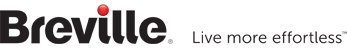Product FAQs
General
Before Using your Steam Generator for the first time
- Follow the instructions under filling your steam generator and fill the water tank as described. Empty the water tank to rinse out any foreign particles and then refill it.
- Follow the instructions under steam ironing.
- Pay attention to the need to prime the pump by operating the steam boost a number of times to pull water through the system.
- Iron an old cloth (cotton or towelling is ideal for a few minutes. While operating press the steam trigger 4 or 5 times.
- Any impurities will be flushed from your steam generator by the steam and absorbed by the cloth.
- Your steam generator is now ready to use.
Irons with filling docks not Auto Filling?
The steam generator does not produce steam
|
Root Cause |
Possible Solution |
|
Water tank level is too low. Your steam generator will beep twice, and the power indicator light will flash to let you know that the water tank needs filling. |
Fill water tank. |
|
Water tank is not fully inserted to the base station. Check if power light is flashing. |
Remove and re-insert the water tank until an audible click is heard. |
|
If it is on first use the unit may have not been primed. |
Operate the steam boost a few times by double-clicking the steam trigger in quick succession. |
|
The unit is still heating up. The steam will only operate when the temperature indicator light is solid. Check if light is flashing. |
Wait until the temperature indicator light stops flashing and turns to solid. |
I need a spare part?
Burning/ sticking to clothes?
Need assistance making a purchase?
Brown particles are emitted from the soleplate.
|
Root Cause |
Possible Solution |
|
The handset needs to be de-scaled. |
Operate the self-clean process. Follow instructions provided in “Self-cleaning section. |
Why does my newly purchased steam generator have water droplets in the tank?
Please note that any condensation or water droplets inside the water tank are a result of the production line testing process.
These are normal and part of the high level of testing we utilise in our manufacturing and quality control processes.
The temperature indicator light has gone off
|
Root Cause |
Possible Solution |
|
Steam generator has not used steam function for 5 minutes and entered auto-off mode. |
Pull the steam trigger. Unit should come out of auto-off mode. You may need to wait a short time for unit to heat up before it can produce steam. When the temperature indicator light turns solid the unit is ready for use. |