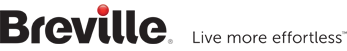Product FAQs
General
Breville Irons
Even at the best of times, ironing is not the most enjoyable of household chores, with the Sunday evening ironing pile looming like a monstrous beast. So, at Breville, we want to make the entire experience as simple and stress-free as possible. This is why we’ve compiled answers to all of the most commonly asked questions in relation to our irons.
From cleaning the iron to taking full advantage of all the functions and features found across the Breville range, our irons FAQs boast in-depth answers to all the questions you may have about our collection. We believe that this will allow you to make the most of your iron, helping you to complete that most dreaded of household chores just a little bit easier
Many of the FAQs and answers in this section can relate to any of the irons in the Breville range, offering a general oversight of the functionality of features found on all our irons. From the self-cleaning functionality to the water spray action, we’ve explained the purpose of these features and how best to utilise them.
With simple-to-follow guides and information, you’ll be able to take advantage of the wide range of features generously included on the range of irons from Breville. This will help you surge through even the deepest of creases and tallest of ironing piles.
All of the information you require to start using your Breville iron can be found in the user manual delivered with the appliance. Each manual has been produced to help you start tackling that large family ironing pile in next to no time.
If you have any further questions about the Breville range of irons, please do not hesitate to contact us or call our customer service team on 0800 525 089.
Why does my newly purchased iron have water droplets in the tank?
How do I clean my iron?
Do not use harsh abrasives, chemical cleaners or solvents to clean the exterior of your iron. Allow your iron to completely cool down and wipe the soleplate with a soft damp cloth. If polyester has burnt to the soleplate, iron a damp cotton cloth while your iron is still hot. Wipe over the rest of your iron with a soft damp cloth then wipe dry.
What is the water spray function for on my steam iron?
The water spray function on your steam iron can be used to help iron heavy fabrics or difficult areas like collars, pockets, sleeves and creases etc. The water spray function can also be used when ironing delicate fabrics which cannot be steam ironed. Before use, make sure there is water in the tank.
What is an anti-scale filter and does my iron have one?
All Breville irons are fitted with a permanent anti-scale filter. This filter is fixed and cannot be removed for cleaning. The filter is designed to reduce the build-up of limescale inside your iron. Limescale occurs during steam ironing due to water hardness. Water hardness varies from one area to another. The effectiveness of the filter will depend on how 'hard' your water is. Your water provider will be able to tell you how 'hard' the water is in your area.
What is the anti-drip feature on my steam iron?
When the temperature of your iron is insufficient to create steam, the supply of water is cut off automatically to avoid any drips from the soleplate.
What is the self-cleaning function on my iron?
The self-clean function removes scale and impurities. We recommend you use the self-clean function once every two weeks. If the water in your area is very hard, the self-clean function should be used more frequently. To use the self function, follow these steps:
- Ensure your iron is switched off and unplugged from the mains supply socket.
- Set the steam control to the steam position.
- Fill your iron with water to the MAX level.
- Stand your iron on its hell rest, plug in and switch on at the mains supply.
- Set the temperature control to the highest (MAX) setting. Allow your iron to heat up until the temperature indicator light turns off.
- Unplug your iron and hold it over a sink with the soleplate facing downwards.
- Press and hold the self-clean button. Hot water and steam will be ejected from the holes in the soleplate along with any impurities.
- Release the self-clean button after one minute or when the water tank is empty.
- Stand your iron on its heel rest, plug it into the mains supply socket and switch on. When the temperature indicator light turns off, iron an old piece of cloth to allow any remaining water to escape.
- After use, switch off and unplug your iron from the mains supply and allow it to fully cool. Empty out any remaining water.
My iron is burning garments or sticking to fabrics
Please check your iron is set at the correct temperature that the garment label advises. If your iron is still sticking please contact us.